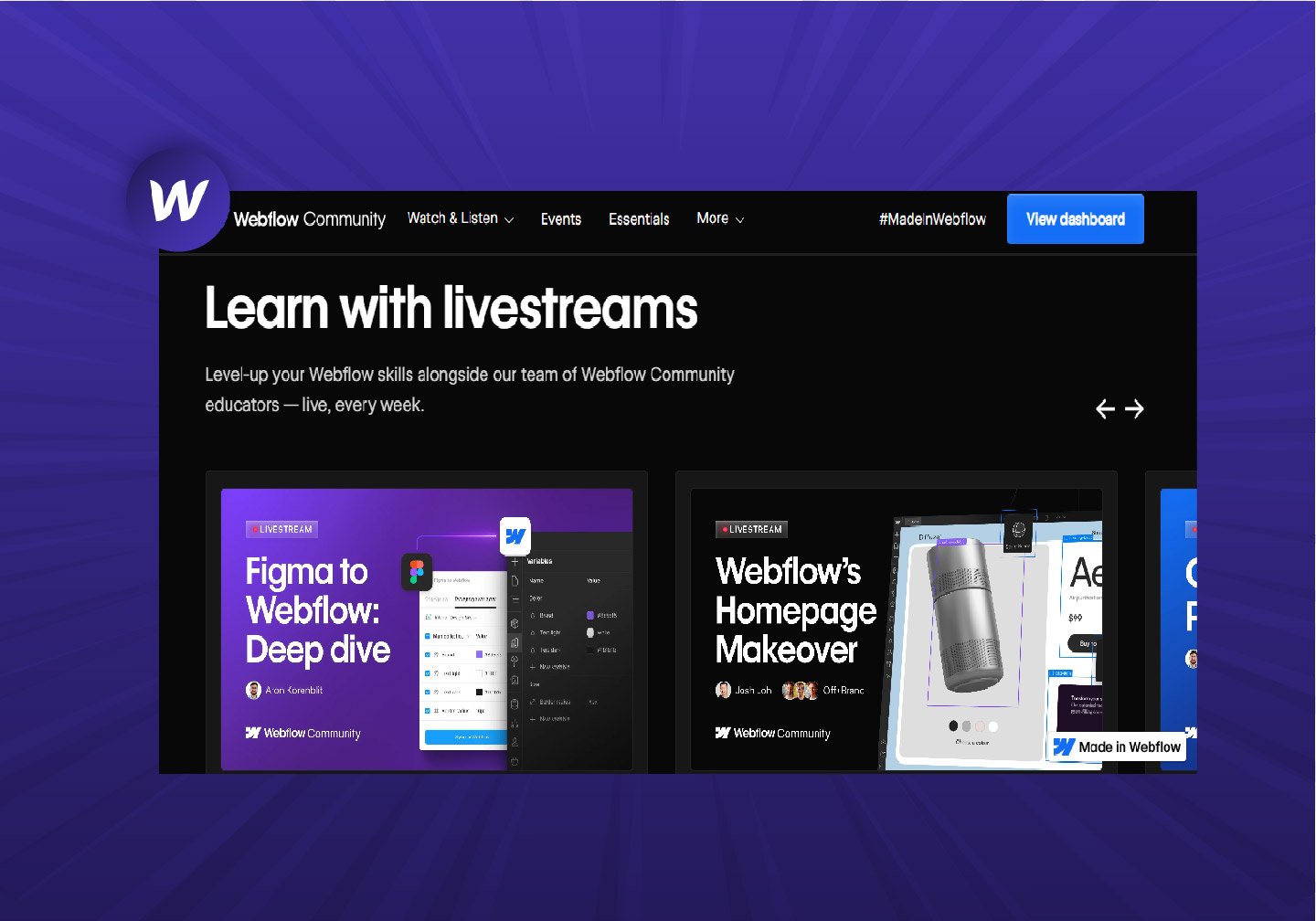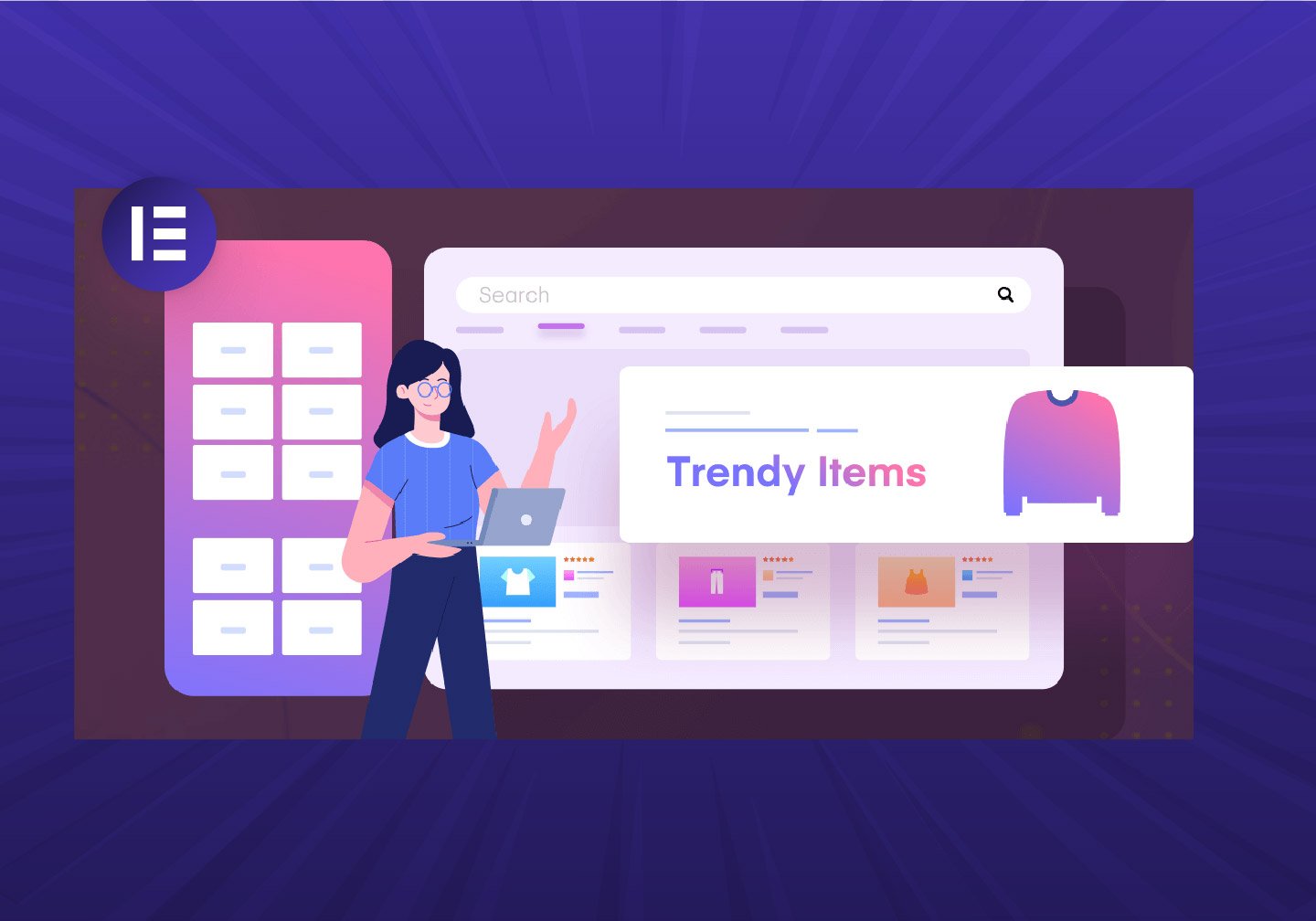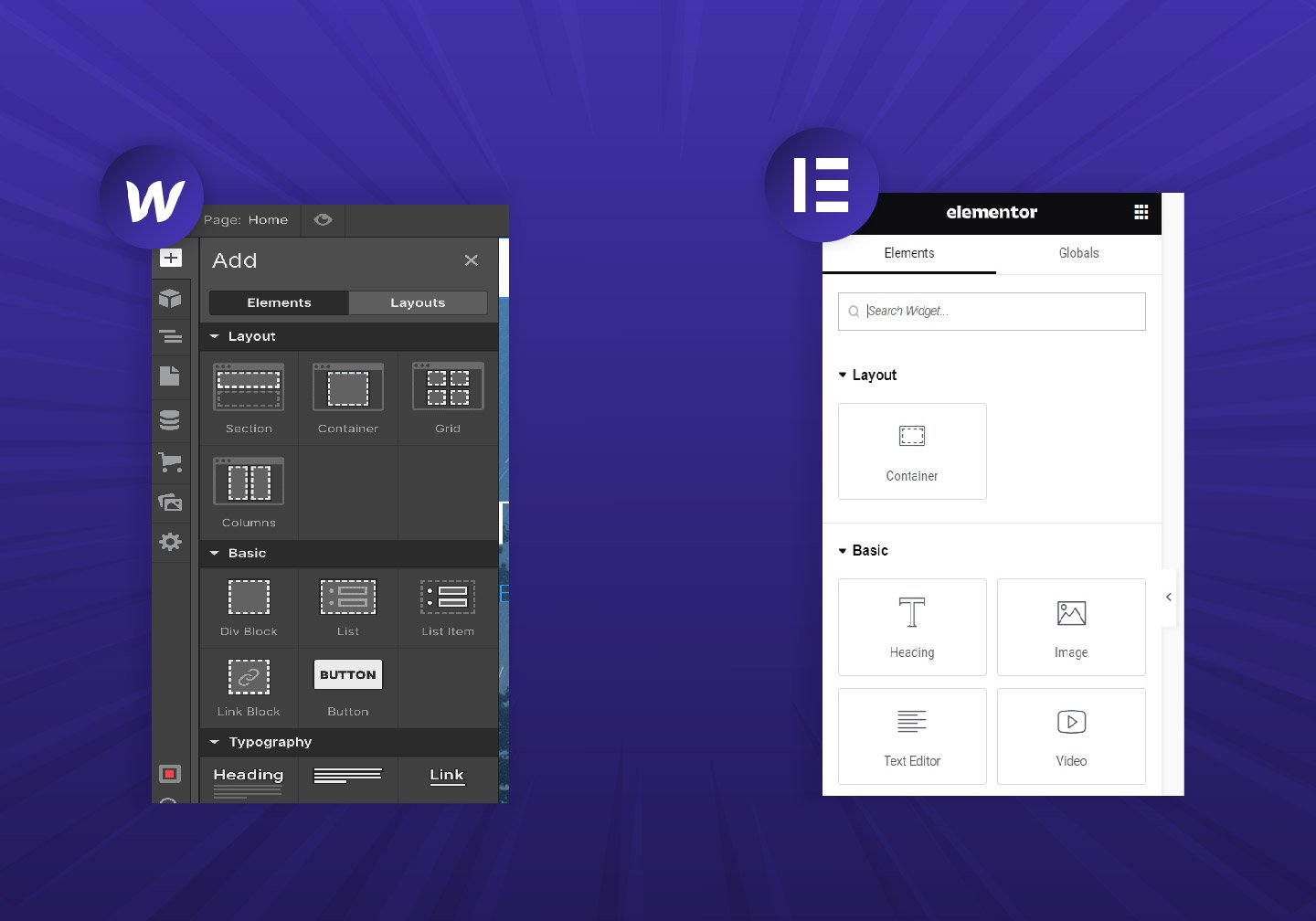Tools For Elementor:
Elementor may be a plugin but it offers a comprehensive set of tools that allow it users to design and customize their WordPress websites effectively. Now, we are going to discuss the top tools provided by Elementor to enhance website building:
Contact Form 7: The Contact Form 7 widget is a powerful tool that could help users create and customize the appearance of contact forms on their Elementor website. You can customize your forms and mall contents with a simple market, allowing your visitors to easily contact you from your website.
Image Tooltip: Do you know that optimizing your images is not only beneficial for SEO but can also enhance your site’s user engagement? If you are looking for a tool to optimize your WordPress website with engaging image descriptions, Image Tooltip is the best tool available for this purpose.
Currency Converter: One of the prior things that come to mind when building an online store is a currency conversion, especially when your store expands to multiple geographic locations sharing different currencies. If you own an eCommerce website, this tool is useful for you. With this tool, you will not only stay notified on real-time exchange rates but can also calculate conversions on your site efficiently.
Layers: One of the top-notch tools available on the market which allows you to efficiently layer images, text, shapes, and icons on your website pages. This tool also offers responsive settings, allowing you to control layer visibility on different resolutions, simplifying your Elementor website’s responsive design.
Notification: Another marketing tool for Elementor, which allows you to add notifications and alert message boxes to inform users about any update, news, or information. This tool can be very useful, as it ensures that your visitors do not miss out on any important notices or announcements.

Tools For Webflow:
We all know what Webflow is capable of, but now we are going to discuss the tools for Webflow. Like Elementor, Webflow also offers a variety of tools for development and design purposes. Some of the major tools used for development in Webflow are explained below:
Figma: A design tool globally used for developing top-quality, high-pixel website designs. With Figma integrated with Webflow, you can turn your design into a clean code. You can then optimize your website easily without the need to recreate the design. Just copy the layer in Figma and paste it into Webflow.
Airtable: If you are looking forward to managing your content and database, Airtable is the best option. Users can store, update, and manage data, which then can be linked to Webflow’s CMS. This is helpful for managing large and diverse content-driven websites efficiently.
Conversion AI: Looking for an AI-driven, SEO-friendly tool for your Webflow website? Conversion.ai is a powerful tool that can help you generate high-quality, conversion-optimized content like website copy, blog posts, and SEO titles through AI. It can generate titles and meta descriptions based on provided keywords, essential for SEO. It also provides a user-friendly interface so you don’t need to stress yourself over understanding the tool.
CMS Library for Webflow: The CMS Library for Webflow is a JavaScript library developed by Finsweet that enhances the Webflow control management system’s functionality. It allows various additional features to customize your website. And it is not even hard to use. Just take the snippets and add them to your Webflow website and it is done.
Optily: With Optily, compressing Webflow images has become an easy task. It automatically compresses the file size by up to 80% for JPEG and PNG formats, improving your website loading speed, which is good for SEO and achieving a better user experience.
 https://digitalinsides.com/storage/2024/04/What-is-Compound-SEO.webp
299
371
Admin
https://digitalinsides.com/storage/2024/09/digital-insides-logo.webp
Admin2024-04-24 09:52:332024-04-29 10:23:58What is Compound SEO: An Ultimate Guide
https://digitalinsides.com/storage/2024/04/What-is-Compound-SEO.webp
299
371
Admin
https://digitalinsides.com/storage/2024/09/digital-insides-logo.webp
Admin2024-04-24 09:52:332024-04-29 10:23:58What is Compound SEO: An Ultimate Guide