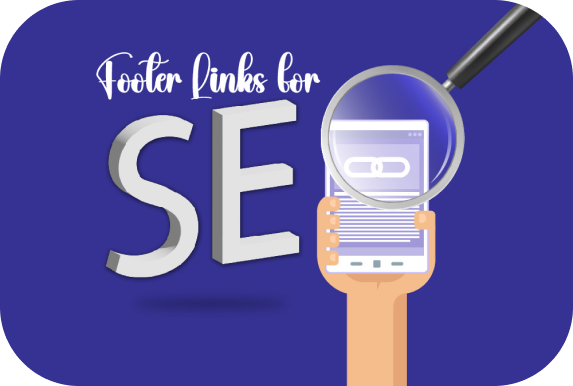https://digitalinsides.com/storage/2024/10/Cloud-stacking-SEO.png
386
573
dev
https://digitalinsides.com/storage/2024/09/digital-insides-logo.webp
dev2024-10-08 11:50:062024-10-09 11:24:00What is Cloud Stacking SEO?
https://digitalinsides.com/storage/2024/10/Cloud-stacking-SEO.png
386
573
dev
https://digitalinsides.com/storage/2024/09/digital-insides-logo.webp
dev2024-10-08 11:50:062024-10-09 11:24:00What is Cloud Stacking SEO?Footer links are essential elements in optimizing a website for user experience. They automatically appear at the bottom of every page, such as in the privacy policies, contact information, and terms of services sections. SEO footer links are internal links that provide informative benefits for users. You should be strategic about the links you put on your website.
Footer links can enhance the ranking of critical pages by strategically adjusting the appropriate keywords. Additionally, a well-structured footer with excellent links can increase website usage and boost search engine results. Don’t worry if you need help using footer links for your website. I will guide you through what you need to know and practice about footer links.
Key Takeaways
- Footer links are the links at the bottom of a website page. It may be of two types e.g internal links and external links.
- Internal links are those links which drive the audience on the other pages of your website such as home page, contact pages, about us and FAQs.
- External links are the links which drive the audience to the social media platforms of your brand or the other blogs. You can also add the affiliate links with your partners.
- Internal links are considered more healthy for the website SEO. However, strategically and wisely placed internal and external links by an expert are beneficial to rank the website SEO.
- You can also use the keywords in the footer links but too many keywords without user interest can spoil your SEO strategies. So, always research and put the links that are beneficial for you.
What are the footer links?
Footer links are links at the bottom of a web page that provide quick access to essential content without searching efforts. If visitors need help finding what they’re looking for, footer links help them navigate to other pages on the same website (such as drop-down menus and homepage links) without having to search and can quickly return to the menu. Footer links are also used for navigation purposes.
Types of footer links
Footer links are divided into two types
- Internal Footer links
- External Footer Links
Here are the types and details of both types.
Internal Footer Links
These are internal links to the same website, such as the Terms of Service, FAQs, Home page, and Contact Us. Internal footer links are very important to enhance the SEO of the website and user engagement. Internal Footers links give the user-oriented information in terms of various internal pages links.
Following are a few links which you can paste on the bottom of your web page as internal footer links.
- You can paste the link of the home page for enhancing the user experience. Suppose your user is on your service page and wants to go back to the home page. You can divert him back through the home page link from the footer link section.
- You can also add the contact Information footer links which include the Email addresses, phone numbers, and other links. This information is user-oriented and enhance the user engagement.
- “Abouts Us” page link can also be added in the footer link section. About Us footer links land the user to the Page link that includes their brand values, history, mission and vision and social proof.
- Customer Support links are also a good option to paste in the footer links. They help the queries and support, this link includes the help centre, live chat, and support tickets. These are also good for user convenience and engagement.
- Category Pages include Text, links, and all other related information that helps users navigate can also be added as internal links in the footer section of the web page.
- You can also insert the FAQs links which help the users to get the answers of the queries related to the website.
External footer links
These links connect visitors to your social media links or any other linked website to build trust and relationships with them. You can paste the following categories as external footer links.
- Social Media Profiles: These links directly land the audience on your social media handles. Engage users with your other social media accounts like Instagram, Facebook, and Twitter.
- External Blogs or Articles: These links divert the audience to the other related blogs. It is a good idea to connect your audience to other blogs and articles for additional information related to website content.
- Affiliate Links: These links connect your customers to your affiliate partner’s products for earning and commission. To prevent penalties, the links should be marked with ‘nofollow.‘
Benefits of Footer Link for User Experience
Enhance navigation
Footer links are the key to making the search process more accessible for website visitors. They provide users with what they want (like the homepage, FAQ section, and about us) without having to search or scroll. This smooth navigation improves the website procedure and helps the visitors to proceed with valuable suggestions.
Increased Accessibility
Footer links increase accessibility by making key information available throughout the website. No matter where users are on the website, they can easily access important keys such as privacy policies, FAQs, and home page sections. Ease of use keeps visitors coming back to your website again and again.
Better User Engagement
Google algorithms support better user engagement. Wisely placed strategic footer links help you to enhance user engagement, improve site structure and boost SEO. They also help users access important keys without extensive searching. Adding links to other social media accounts helps build a strong relationship between the brand and customers. Adjust the footer links according to audience needs, user satisfaction and search engines help websites rank. All these factors are user-oriented and help you to manage the SEO ranking of your website.
The Role of Footer Links in Internal Linking Strategy
Footer links play a role in enhancing user experience and SEO. Inserting various key links helps search engines to discover and rank essential pages. Placing strategic footer links can send authority to other important pages. This means you can move values from one page to another. Footer linking provides essential pages, especially for quick access to another site.
Common Mistakes to Avoid with Footer Links
For footer links to work properly, a few things should never be done. These points can make it difficult to navigate the website.
Overloading with Links
Don’t clutter the footer with useless links. It can devalue the footer links and make the footer cluttered and difficult to use. Additionally, avoid adding so many items to the main menu. It will frustrate users and make them not want to come back to your website.
Broken links
Avoid empty links that can lead users to a Not Found (404). Of course, you also don’t want to drive your audience to empty links, as this has a bad effect on users. So, manage your footer link with the update.
Lack of Navigation Elements
Clear navigation is key to a positive user experience. If there is no clear navigation and users can’t find what they want, they can be annoyed and leave your website which will decrease the user time on your website and send the red signal to the Google bots, ultimately destroying your ranking and SEO. You should tag the link clearly and be user-friendly.
Lack of Contact Information
Contact details must be included in the footer link. If customers want to contact you and can’t find the contact details, it creates a weak relationship with you. It’s not a game of hide-and-seek to find contact details, so details like email, phone number, and physical address (if available) should be clearly mentioned to help build strong relationships with your customers. So, always strategically use footer links that most visitors want to see. It helps to optimize your Sites.
Uses of Footer Links
Footer links enhance website structure, user experience, and SEO. They give the audience quick access to important information pages. Footer links include a Home Page, Contact Information, and Category Pages. They also help access legal pages like Privacy Policies and Terms and Conditions to build a relationship of trust with the audience.
The search bar feature helps you discover your favorite items related to the website. Moreover, these links highlight the partner’s products for promotion and notify the user of updates. In short, you can say that footer links are very beneficial if placed correctly and precisely.
How to Optimize Footer Links for Maximum SEO Benefit?
Here are a few tips to optimize the footer links for the better SEO benefits:
- Put the user-oriented links such as FAQs, contact us, home pages etc
- Use keywords but don’t overburden the footer link with inappropriate keywords.
- Use quick navigation links in your footer section
- Add the social media links to ensure your authenticity to the Google algorithms. It also helps in ranking.
- Insert the home page and contact us pages links to make your footer section more customer oriented. This will send the Google bots good signals about your website and help to rank
- There should be a properly placed logo in your footer section so that it ensures the branding of your business to the users and the bots as well
- Make sure that the footer links are not broken or inappropriate, It looks like spam and users don’t click it which is not a good sign for SEO.
Best Practices for Footer Links
Besides SEO optimization, your footer links should be perfect to grab the audience’s attention. Following are the best practices to make them more presentable:
- Aesthetics matter even in web design. So, always choose the same color and blend the footer with the web page. Do not make it weird to make it prominent. It will devalue your footer links and your audience will leave it.
- Make sure that the words used in Footer are clear.
- If you have to put a lot of footer links, categorize them. So that they look organized and users find it easy to click on the desired page. Try to make your footer section pleasing and appealing for the users.
- The words that are used as clickable should give a clear message to the audience about where they will land after clicking on it.
Summary
Footer links are the backbone of web design for SEO and user experience. Use footer links strategically to access critical areas to enhance your website. Sometimes, users need help finding what they want, which might be in the footer section. Try to enhance the user engagement through placing user-oriented footer inks.
Avoid unnecessary keywords and prioritize valuable links in the footer that most visitors want without searching. Check and update footer links regularly to ensure they work according to user needs.
Frequently Asked Questions
Are Footer Links Bad For SEO?
It depends upon their usage. If you insert them properly and provide the users with useful information then they will help in SEO otherwise Google will devalue them with no useful information. Footer links should be used strategically to manage SEO and be relevant to the user’s needs.
Should you Use Keywords in my Footer Links?
Yes, you can. Using keywords in the footer can boost SEO. Use them wisely in footer links, such as page titles, meta descriptions, and URLs. Overstuffing keywords can destroy your website SEO.
Which is the Best for SEO: Internal or External Footer Links?
Internal linking, in general, could be better for SEO. Too many external links can negatively affect a website’s ranking. However, wisely inserted internal footer links are good for SEO. They enhance user experience and site structure and provide users with quick access to important pages such as the Contact Us, About Us, Home Page, and Privacy Policy sections.External links linking to partner sites can be beneficial if used sparingly to avoid undermining your site’s authority. Managing both footer links can be great for good SEO of your website.
Dominic George
Digital Marketing Expert
About Author
Related Articles

 What is Cloud Stacking SEO?
What is Cloud Stacking SEO?