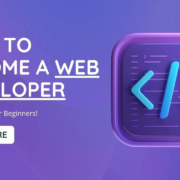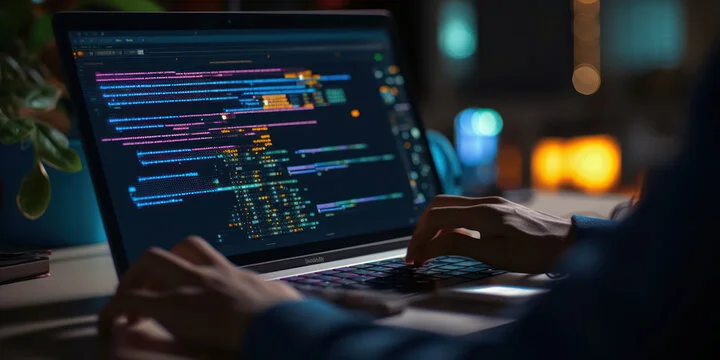How to Become a Web Developer in 2026?
Picture a scenario. You are sitting with an expert developer at a table in a coffee shop and discussing how to become a web developer in 2026. Before you get the answer to this question and set your path, think about why you want to become the one. It is important to answer this question first, so you will have the boost to find the problem when fixing bugs at 2 AM.
In this guide, you will have comprehensive data on your question and the focused point: how to become a web developer in 2026.
The Worth of a Web Developer in 2026
Businesses, websites, applications, e-commerce stores, and cloud services all run through the web, and developers are those who build them. You might be thinking that AI has replaced them, which is wrong. AI has increased the demand for human web developers becuase the design and connect that a human mind can generate with creativity is not beatable.
According to the U.S. Bureau of Labor Statistics, custom web application development projects are projected to increase in the coming years, showing the higher demand for developers.
The plus point to becoming a web developer is that you can work from anywhere; no need to wake up in the morning for a 9-5 shift; stay home, do your work, and earn dollars.
What is the Job of a Web Developer?
Consider a web developer as the person who transforms an idea into appealing structures and layouts. Simply put, they…
- Build the pages users see.
- Design interactions that feel smooth and fast.
- Connect the UI to a back-end so a purchase actually completes.
- Keep the site secure and fast.
Sometimes you’ll write front-end code. Sometimes you’ll tune a database query. And sometimes you’ll fix a production bug at midnight.
Does a Web Developer Really Need for an Online Business?
Yes, but the market is shifting. As already mentioned that the demand for web developers will increase in the future, and AI will be playing its role at the same time. You can use AI for routine coding. That means roles that require judgment, architecture, UX empathy, and cloud knowledge are more valuable than pure code-typing jobs. Learn the right mix and you’ll be in demand.
Stack Overflow and other developer reports show strong adoption of JavaScript and rising traction for TypeScript and frameworks like React. Employers often list these skills in job posts.
Roles of Developers Depending on Types
Pick the role that matches what you enjoy, and it is possible when you understand the role, depending on the types of developers.
● Front-End Developer
You’ll craft interfaces and play with design, animation, accessibility, and performance, using tools like HTML, CSS, JavaScript, React, Next.js, and Svelte. Your job will include tweak components, test responsiveness, solving an accessibility bug, and shipping.
● Back-End Developer
You’ll build logic and data systems, targeting custom web application development. Similarly, you will think of servers, databases, APIs, as well as get involved in debugging an API, optimizing a database query, secure endpoints, and deploying. During the job, you will operate tools like Node.js, Python (Django/Flask), PHP (Laravel), and Go.
● Full-Stack Developer
It is where you will need to play with both; you will build a feature end-to-end and deploy it. Designing a page, writing the API, and deploying on Vercel or AWS will all be in your JDs.
If it seems difficult, go with one of them first and plan to expand your expertise in the future.
Technical Skills for 2026 Developers
The following tools are required to set a base.
- CSS3 (Flexbox, Grid, responsive design).
- JavaScript (ES6+).
After setting the foundation, the next step will be the following tools.
- TypeScript
- Frameworks
- Back-end basics: Node.js/Express or Python/Django.
- Databases: PostgreSQL or MongoDB.
- Git & GitHub.
- Deployment: Vercel, Netlify, and AWS
- Docker & CI/CD basics
You will also need some soft skills on this path. These will include:
- Debugging and problem-solving.
- Clear communication and documentation.
- Time management and consistent practice.
What You Need to Learn in 2026
Experts say three big themes matter in 2026:
- Full-stack TypeScript
- Cloud-native deployment
- Practical AI integration.
Master these and you’ll be ready for most junior-to-mid roles.
Consider some points as your priorities.
- Learn TypeScript for safer code.
- Practice building serverless APIs and edge functions.
- Understand the basic AI building codes to get expertise with intelligent features.
- Consider WCAG and privacy basics, including GDPR/CCPA.
How to Become a Web Developer: Step-by-Step Roadmap
Let’s understand it with a monthly plan.
Month 0–3: Basics (HTML, CSS, JavaScript)
- Focus on plain HTML & CSS. Build static pages.
- Learn JavaScript basics, including variables, functions, DOM, and fetch.
- Work on small responsive pages and host them on GitHub Pages.
After Executions: You’ll have several static pages and confidence in front-end basics.
Months 3–6: Interactive Apps & Git
- Learn Git & GitHub workflows.
- Build small JavaScript apps: to-do, weather app, quiz.
- Push code to GitHub; use branches and commits.
After Executions: You’ll have 2 interactive projects and Git experience.
Months 6–9: Frameworks & Back-End
- Pick React + TypeScript or equivalent and learn Next.js basics.
- Start a simple back-end: Node.js + Express or Python + Flask.
- Build a full-stack mini-app (CRUD + auth).
After Executions: You’ll have one full-stack project deployed to Vercel/Heroku/AWS.
Months 9–12: Polish and Apply
- Add tests, monitoring, and CI/CD.
- Polish README, project demos, and case studies.
- Apply for junior roles, internships, and freelance gigs.
After Executions: You’ll have a portfolio with 2–3 public projects and active job applications.
Testing, Monitoring & Quality Assurance
Testing and observability show employers that you build reliably.
Testing
- Unit tests: Jest for front-end logic.
- Integration/E2E: Cypress for user flows.
- Simple rule: write tests for the parts that break most.
Monitoring & Error Tracking
Use services like Sentry to capture runtime errors and performance issues. Set up basic alerts.
Why It Matters?
Tests catch regressions. Monitoring catches production issues fast. Together, they make you look professional and dependable.
Security & Operations Basics
Security isn’t optional; you must learn its fundamentals.
- HTTPS / SSL and how to configure them for a domain.
- CORS basics and safe API design.
- OWASP Top 10: Understand the main web vulnerabilities.
- Environment variables and secrets management.
- How to deploy and roll back safely.
Want to Bid? Here are Some Project Ideas
Projects are your resume. Choose clarity over complexity.
Level 1: Beginner
- Personal portfolio and blog
- To-do app with local storage.
Level 2: Intermediate
- Weather app using a public API (fetch).
- Notes app with authentication (Firebase or simple Node backend).
Level 3: Full-stack Portfolio Pieces
- E-commerce web development for mini-store: It will include product list, cart, and checkout.
- A blog with a headless CMS (e.g., Sanity or Strapi) and server-side rendering.
For Each Project:
- Host a live demo.
- Keep the source code public on GitHub.
- Add a short case study: problem, what you built, what you learned, performance notes, and accessibility checks.
Portfolio Presentation: How to Make Recruiters Care
Always remember the rule: Quality > quantity. Means one great case study can beat five tiny demos.
Case Study Structure
- Title and one-line problem.
- What you built and the tech stack.
- Screenshots + live link.
- Key technical challenges and how you solved them.
- What you learned.
Add a video demo if possible. A 1–2 minute walkthrough helps non-technical recruiters understand your work.
What to Stop Learning in 2026?
The old web development frameworks have gone. Today, you need to learn advanced methods other than;
- jQuery for new projects since modern frameworks and native APIs handle DOM tasks.
- Overly complex Webpack configs for simple apps; try Vite or ESBuild.
- Gulp/Grunt as most tasks are built into modern tooling.
- Rigid monolithic front-end bundles; adopt code-splitting and lazy-loading.
Emerging Tech & What’s Coming in the Future
If you like looking ahead, watch these trends:
- Edge computing & serverless
- WebAssembly (WASM)
- AI features
The Option of Remote Work & Freelancing
As a web and app development expert, you can work from anywhere. But you need to market differently.
1. Start Small
- Create profiles on Upwork, Fiverr, and LinkedIn.
- Offer micro-gigs first, targeting a landing page, bug fix, or performance audit.
2. Client Work Tips
- Set clear scope and milestones.
- Use simple contracts and ask for partial upfront payment.
- Always deliver a demo and a short technical summary.
3. Rates
- Rates vary by region and skill. Research comparable listings and start competitively.
- Over time, raise rates after positive reviews.
Challenges You’ll Face & How to Beat Them
| Problems | Solutions |
| ● Overwhelm from tool choice.
● Long debugging sessions. ● Deployments that fail at first. |
● Pick a small, repeatable learning cycle.
● Share problems in communities so someone can help you. ● Automate small tasks, like deploy scripts, to remove friction. |
Career Paths & Specializations
After you learn the basics to become a web developer, you can specialize in this field:
- For an E-commerce Developer, get into the depths of the web for Shopify.
- If you want to become a Performance Engineer, you must have an understanding of how to play with page speed, cache, and TTI.
- To become an expert in the DevOps/Platform field, gain knowledge of CI/CD, and infrastructure as code.
- Remember to integrate AI. Understand how to embed models and build intelligent features.
Suggestion: Keep your path transparent. Have a clear image of where you want to see yourself after 1-3 years, and take your path accordingly.
Salaries & Job Market Reality
Salaries vary by region and experience. Tech salaries tend to be higher in major markets, but remote roles level some differences. BLS data shows steady job openings for web developers over the coming years. Employers look for demonstrated work more than a degree, especially for junior roles.
Note: AI is reshaping the market. Some development jobs have already been automated. But the jobs where architecture and high-level problem-solving are required still demand a human web developer.
Conclusion
So becoming a web developer in 2026 is not rocket science; you just have to take the right path to become one. Just keep your line straight with professional suggestions and go ahead confidently.
- Create a GitHub account and push one simple project.
- Build a one-page portfolio (HTML + CSS) and deploy on GitHub Pages.
- Learn a single JavaScript concept and apply it to that page.
- Share the link and ask for feedback.
FAQs
Can I become a web developer without a coding background?
Yes. Many start with zero experience. Consistent practice and public projects matter most.
What stack is most in demand?
Front-end: React + TypeScript. Back-end: Node.js or Python. Full-stack TypeScript is increasingly popular.
How long to become a job-ready web developer?
Part-time self-study: 12–18 months. Bootcamp: 6–9 months. It depends on focus and projects.
What is the best way to practice web development?
Build real projects, host them, show live demos, and contribute to open-source.